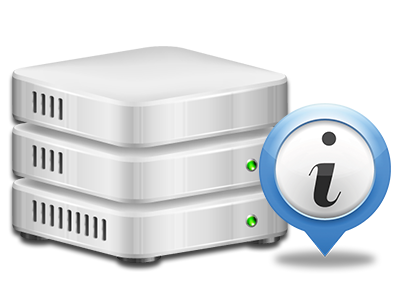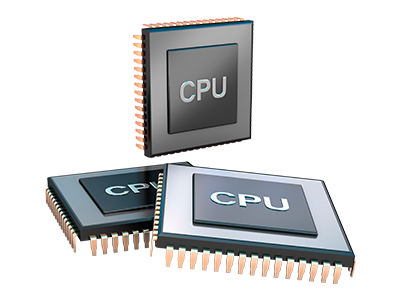Web Statistics Manager
All of the statistics that you require in 1 place
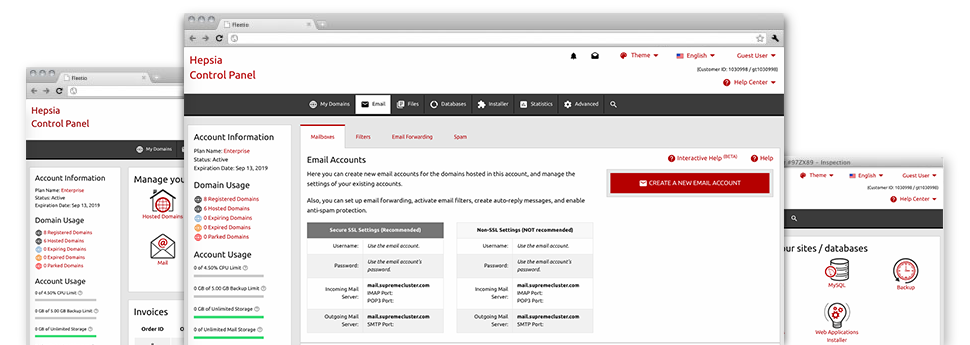
Using the Hosting Control Panel, you will be able to keep an eye on every aspect of your online presence. You will have access to complete figures, which will give you live info about the resources your web sites are utilizing and also the visits they are receiving. You will also find a number of important information regarding Ascenica’s servers in general. The info is divided into sections, which enables you to quickly find your path around.
Server Specifics
Look into the server’s OS, IP address, etcetera.
From the Web Statistics Manager part of the Hosting Control Panel, you can get up–to–date information on the server such as the OS used or even the actual IP address of your web hosting account. At the same time, you’ll find useful facts for your web development assignments like the current editions of PHP, MySQL and Perl, and also the installed Perl modules. Mailing server information such as sendmail path as well as the inbound and outbound mailingl servers is also integrated.
All the hosting server information and facts are exposed in a comprehensible way for you to easily locate the information that you require.
Access & Error Listing
Learn how customers communicate with your site
Through the Access & Error Logs area of the Ascenica Hosting Control Panel, you’ll be able to start and keep an eye on the access and error records for your sites located within your Linux shared website hosting plans account. The access log is actually a listing of the whole set of files featured on your web page (like text files, picture files, movie files, and so forth) that people have asked to look at.
The error log can be described as a number of all cautionary and malfunction alerts related to your web site. It helps you keep away from any kind of potential problems with the site’s functionality.
Website Stats
The ultimate way to keep tabs on visitors’ behaviour
When you manage a prosperous website, it is crucial that you understand a lot about website visitors – how many unique visits your website draws, exactly how many website visitors return to your web site, which key words individuals have used to come to your website, and so on. Within the Web Statistics Manager area of your Hosting Control Panel, you will see two traffic stats tools – Webalizer and Awstats that can help you find the information that you require.
The instruments require actually zero configuration. Once your web site is on the web, they will start gathering details without any effort required from you.
CPU Stats
Track your websites’ CPU load
The CPU reports incorporated as part of your Hosting Control Panel will give you realtime data of the server load that is generated in your account from your scripts, database queries, and so on. So, the more dynamic and complex your website is, the more web server allocations it will require to always be operating smoothly.
The server load details are brought to you within an easily readable manner and presents you with info on the web server load accumulated per day, per month or annually. This precise data will keep you informed about the server power utilization at any minute and will help you stop your web sites from moving offline as a result of web server overload (exceeded CPU use restrictions).