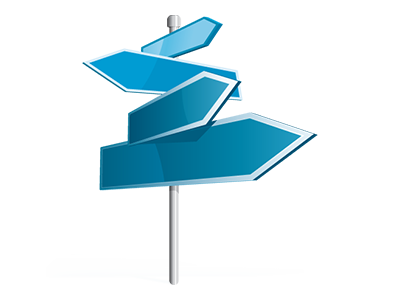Domain Names Manager
Take care of all of your domain names from just one place
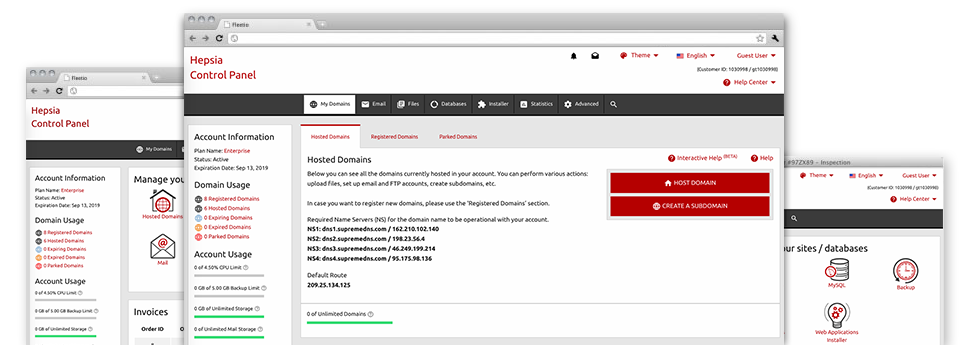
The Domain Names Manager, incorporated with the Hosting Control Panel aids you to seamlessly handle a number of domain names from one place. Furthermore, it enables you to deal with your domain names from the very same place you control your website. Furthermore – the Domain Names Manager will come packed with all the instruments you’ll ever require to have complete command over your domain names.
Multi– Domain Management
Regulate all of your domain names from one location
The Ascenica Domain Names Manager features a simple to use interface out of where you’re able to manage your domains and web sites with merely a click. You’ll find a selection of domain name settings like – the option to revise WHOIS, alter name servers, set custom DNS records, lock/unlock domain, etc., on hand. Other domain name controls include infinite parked domain names, URL re–direction, Domain WHOIS Privacy Protection, etc.
If you have quite a few domain names, you can utilize the ’bulk domain’ option to register, transfer or renew many different domain names at any given time. Several of the manage domain alternatives are also suitable for numerous domains at one go.
DNS Records
Be in charge of various DNS records
Inside the Hosting Control Panel, you can see an option to create a variety of DNS records for your domain names. It is possible to forward your domain names to outside web servers by using A or AAAA records, apply 3rd party mail servers by way of MX records, configure domain redirection with CNAME records, enable support for more solutions using TXT records, etc. It’s possible to modify the tweaked DNS records and also revert them to their normal values with a click.
Beyond the specialized DNS records, additionally you can register name servers which can be based on your domain. Consequently all your consumers will discover your brand, as an alternative for our universal name servers, once they complete a WHOIS search.
Domain Parking
Park as much domains as you would like
With the Hosting Control Panel, it’s possible to register attractive domain names and then park them on the web till you fill them with website content or re–sell them to somebody else at a good price. When you park a domain, you can select to route your domain name to a template page (’Under Construction’ webpage if you intend to employ it for a website, additionally a "for sale" page for those who like selling the domain name) or a fully operational site.
You can preserve a domain parked as long as you need! Through the Domain Names Manager, it’s possible to change the ’parked’ status of domain name and connect it with a web site with simply a click of the mouse.
Domain Redirection
Split second domain name redirection
You are able to forward a domain completely to another website link as a result of straightforward functionality in the Ascenica Domain Names Manager. You can easily make redirections to simultaneously domains located within your cloud hosting account and domain names on outside servers. With just a mouse click, it’s possible to select the domain name you’d like to have to direct and then stipulate the website url of the host you’d like to have it to lead to. To undo a redirection, click on the ’Host Domain’ button and our platform will rapidly forward the domain to your Linux shared website hosting plans account.
You may need domain redirection to forward two or three domain names to a single web site. As an example, if own a brand name (your–brand.com), you can forward all widely used domain extensions to your primary web site (your–brand.net, your–brand.info, your–brand.org, your–brand.biz, etc.) to ensure that no person can take the domain and ’steals’ your clients.
Whois Privacy Protection
Look after your level of privacy
The Domain WHOIS Privacy Protection service is actually a fantastic way to obscure the registration information and facts of your respective domain from the average person. It is going to substitute your individual data by using plain looking business name and address, so that not a soul can put it on for illegitimate applications. In the event that, nonetheless, an individual desires to get hold of you about your domain name, they will still operate the listed email address, that will immediately reroute the e–mail messsage to you.
SSL Certificates
Secure your consumers’ information
The best way to assure protection for the very sensitive information of your respective online clients is usually to install an SSL Certificate within your site. It is going to encrypt the link regarding the visitors and then your site, making sure that pretty much all sent information such as credit card data are stored secure.
From our Domain Names Manager, you can quickly request a fresh SSL certificate for your website. You can choose between 2 kinds of SSL Certificates – regular (for 1 web site) and Wildcard (for any hosts with a domain name).