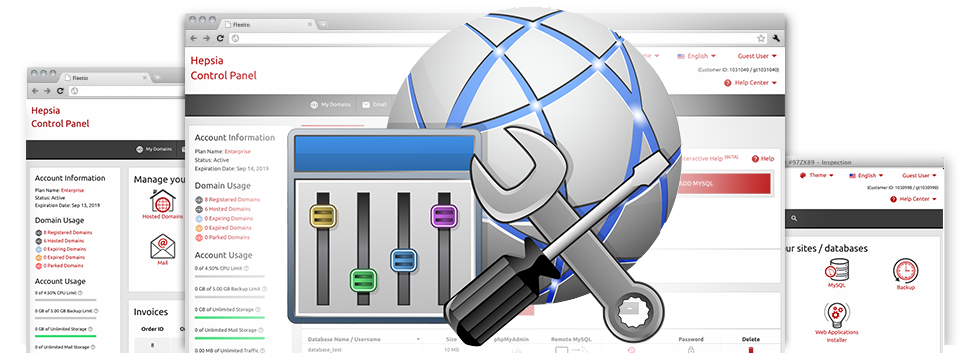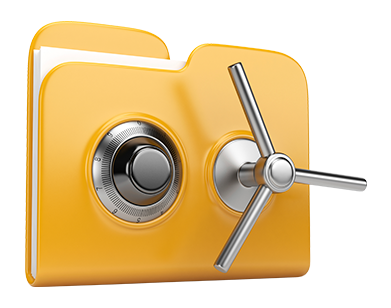We have made many different Advanced Tools that are available to you totally free with our Ascenica Hosting Control Panel! They’re designed for web developers as well as for online marketers who wish to control their website hosting environment on their own. It’s easy to make an .htaccess file, switch the PHP version for one’s website hosting account, change the php.ini file, set up diverse automatic chores and applications, and even more!
Virtually all Advanced Tools stick to the structure pattern of our Hosting Control Panel, which makes them extremely simple to operate.
Hotlink Protection
Defend yourself from bandwidth theft
From your Ascenica Hosting Control Panel, you are able to instantly guard all of the visuals in your web sites from being used elsewhere without your authorization. And you can make it happen with merely several clicks of the mouse applying our Hotlink Protection tool.
All you need to make is in fact opt for the domain you would want to safeguard and start the Hotlink Protection. Adjusts are going to be effective immediately and your graphics will be protected against not authorized employment and bandwidth theft.
.htaccess generator
Computerized creation of .htaccess files
Thanks to the .htaccess file, it’s easy to manage your site – set up redirections, come up with security password shielded directories, and so much more. Through the Ascenica Hosting Control Panel, you can quickly generate new .htaccess files applying Ascenica’s effective .htaccess Generator.
You don’t need to know a single thing concerning .htaccess files so as to operate the .htaccess Generator. Only state the modifications you want to generate using the tool’s convenient point–and–click interface and it will easily generate the necessary code on your behalf.
IP blocking
Stop malevolent IPs from accessing your site
Within the Ascenica Hosting Control Panel we’ve incorporated a rather handy tool that enables you to reduce ability to access your sites by hindering distinct IP addresses. When using the IP blocking tool, it is possible to put a stop to an IP address or maybe a a whole range of IPs from being able to access your website. To find out which IP addresses create the ’undesirable’ website traffic to your web site, you can check out the Stats Manager.
All IPs are obstructed right away and no one will be able to view or gain access to your web site from them any longer.
PHP configuration
Customize the PHP settings for your site
Whenever the app you use demands a specific PHP edition, or, if you intend to make any PHP improvements, you can quickly do that within the Ascenica Hosting Control Panel. You can easily alter the PHP release with merely a mouse–click, choosing from older PHP variants to the stable PHP release. You may also rapidly modify the most essential controls in the php.ini file, or make a complete overhaul of how your PHP edition runs.
It’s not necessary to hold back for hours or reactivate anything at all for the modifications to be effective. All the modifications are applied on the Internet the minute you save them.
Cron Jobs
Create automated planned jobs
If there is a survey you need to conduct regularly, or, maybe there are some automated tasks you would like your website to perform, then cron jobs are actually what you want. Within the Ascenica Hosting Control Panel, you can quickly generate and manage all kinds of cron jobs. We have got developed an uncomplicated technique to set up a cron job. It will take less than a minute for a unique task to become scheduled for execution.
Cron jobs are obtainable with all of our cloud hosting deals. Each of them comes with a various amount of cron jobs. Additional cron jobs can be ordered as an update every time you need.
Password Protection
Fantastic way to give protection to all your files
When using the Ascenica Hosting Control Panel, you will be able to instantly secure each and every directory on your site, as a result of Ascenica’s Password Protection instrument. All you must do is pick up the directory you intend to guard and state a username along with a security password that just you will be aware of. Your directory as well as its files will be protected promptly.
The password you’ve specified will be saved in an encoded fashion. No person can access it and you will be capable of switch it once you want.
URL redirection
URL re–direction with only a couple of clicks
If at any time you have to direct your site to a new web address, you can do that swiftly while using the URL Redirection tool listed in the Ascenica Hosting Control Panel. You do not need to create a separate .htaccess file and go through complicated lines of code. All that you should do is pick which website to divert and precisely where you’ve chosen it to lead. Our smart system will manage every little thing instead of you.
And, in case you no longer need the domain redirection that you have arranged, you’re able to cease it with only a click of the mouse.